Register for a TAP session: SUNY System Administration
Register to attend a session through our TAP partner, SUNY System Administration.
To register:
- Choose an available date and time below.
- Complete the Add your details section with your full name and email address. You should also include any special requirements for accessibility in the Notes section and if you have a language preference indicate it in the Provide additional information section.
- When finished, select Book.
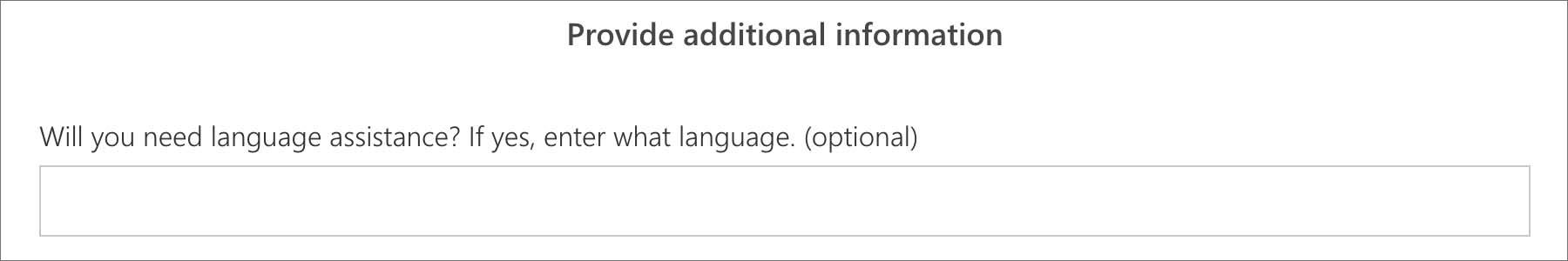
Provide additional information
Will you need language assistance? If yes, enter what language. (optional)
What's next?
You will receive several emails from @nysemail.onmicrosoft.com to remind you of your appointment and give you key information. If you don't receive them, please check your Spam or Junk email folders. The emails we will send include:
- an automatic confirmation of your registration which will include information on what documents you will need on the day of your appointment.
- 3 days before your appointment: a reminder email with the link to the software and information on setting up your account.
- 1 day before your appointment: a final reminder email.
These emails related to your appointment will come from @nysemail.onmicrosoft.com.
You will also receive a separate email approximately 2-3 days prior to your appointment from FSA.Appointments@tax.ny.gov with important information about what you must bring to your scheduled appointment and the link to the webinar.
If you do not receive one of these emails or have a technical issue with registration, please send an email to FSA.Appointments@tax.ny.gov. Please include your appointment date and time in your email so we can assist you.
We look forward to helping you file your tax return!