STAR frequently asked questions (FAQs)
Visit the new Homeowner Benefit Portal in your Individual Online Services account!
From the Homeowner Benefit Portal, you can:
- register for STAR
- enroll in STAR Credit Direct Deposit
- check the status of your property tax registrations
- switch to the STAR credit
- view, edit, or close your registrations
- ensure your information is accurate and complete
- take action to resolve issues
To visit the Homeowner Benefit Portal, first log in to your Individual Online Services account.
If you don’t have an Individual Online Services account, see Create an Online Services Account.
After you log in, select the ≡ Services menu in the upper-left corner of your screen. You’ll find the link for Homeowner Benefit Portal in the Real property tax menu.
- STAR program
- STAR Credit Direct Deposit and Homeowner Benefit Portal
- General questions about the Homeowner Benefit Portal New item
- General questions about STAR Credit Direct Deposit
- Enrolling in STAR Credit Direct Deposit
- Banking requirements and information for STAR Credit Direct Deposit
- Receiving the STAR credit by direct deposit
- Making changes to STAR Credit Direct Deposit information
Q: What is the STAR program?
A: The School Tax Relief (STAR) program offers property tax relief to eligible New York State homeowners. If you’re eligible and enrolled in the STAR program, you’ll receive your benefit each year in one of two ways:
- STAR credit. If you are registered for the STAR credit, the Tax Department will send you a STAR check in the mail each year, or you can enroll in direct deposit. You can use your STAR credit benefit to pay your school taxes. You can receive the STAR credit if you own your home and it's your primary residence and the combined income of the owners and the owners’ spouses is $500,000 or less.
- STAR exemption: a reduction on your school tax bill. If you’ve been receiving the STAR exemption since 2015, you can continue to receive it for the same primary residence. As long as you remain eligible, you’ll see a reduction on your school tax bill for the amount of your STAR exemption. Note: The STAR exemption is no longer available to anyone who purchased their home after 2015.
Whether you receive the STAR exemption or the credit, there is a Basic STAR benefit and an Enhanced STAR benefit. For more information, see Types of STAR benefits.
Q: How do I find out if I’m eligible to participate in the STAR program?
A: Homeowners with incomes under $500,000 are generally eligible for the STAR credit on their primary residence. For details, see STAR eligibility.
Q: How can I find out if I’m receiving the STAR credit or the STAR exemption?
A: To view whether you are receiving the STAR credit or the STAR exemption, access the Homeowner Benefit Portal by logging into your Tax Department Individual Online Services account.
If you do not have an Individual Online Services account, create one.
Once you have an Individual account:
- Log in and select the ≡ Services menu in the upper-left corner of your Account Summary.
- Choose Real property tax, then Homeowner Benefit Portal from the expanded menu.
- View your benefit type in the Benefit type column.
Q: What are some of the differences between the STAR exemption and STAR credit?
A: The main difference is that the STAR exemption reduces your school tax bill while the STAR credit results in a direct payment to you. Another difference is that you may receive a larger benefit if you switch to the STAR credit. To compare what you would have received had you switched in a prior year, see Compare STAR credit and exemption savings amounts. See STAR eligibility to review additional differences.
Q: How do I register for the STAR credit?
A: See Register for the STAR credit, which includes the required information you'll need before you start.
Q: When should I register?
A: We recommend you register as soon as possible after you move into your new home. However, we’ll accept your registration for up to three years from the income tax filing deadline for the year covered by the credit. For example, to claim the STAR credit for 2024, you must register by April 15, 2028.
Q: Do I need to register every year?
A: No. Once you’ve registered, we’ll automatically review your eligibility for the credit every year for as long as you continue to own and occupy your home.
Q: I’m one of multiple owners of a property. Will each owner receive their own STAR credit?
A: No. The department makes one payment to all resident owners of a property. If multiple owners wish to divide the STAR credit benefit, they must make arrangements among themselves.
Q: I recently bought my manufactured home and live in a manufactured home park. Am I eligible for the STAR credit?
A: You may be. Manufactured homeowners are eligible for the STAR credit if they meet all the STAR eligibility criteria.
Q: When can I expect to receive my STAR credit?
A: You should expect to receive the credit around the time you receive your school tax bill. Use our STAR Credit Delivery Schedule lookup for the most recent delivery information for your area.
Q: I received my STAR credit after the due date for my school taxes. Will you pay me interest?
A: State law allows for interest to be paid on STAR credits only if you registered on or before July 1 of the year of the credit. However, even if you registered on or before July 1, your eligibility for interest depends on when your school district’s tax roll was filed with the Tax Department. Specifically, if the school tax roll was filed with us:
- by July 1, you’re eligible for interest if the credit isn’t issued by July 31;
- by September 1, you’re eligible for interest if the credit isn’t issued by September 30; or
- after September 1, you’re eligible for interest if the credit isn’t issued within 30 days from the filing of the roll.
Note: Payments for cooperatives and manufactured homes may be on a different schedule.
If you are entitled to interest, we’ll automatically add it when we issue your credit.
Q: After I buy a new home, when do I become eligible for the STAR credit?
A: You will become eligible for the STAR credit in the first year that you own the home and it is your primary residence as of the date that school taxes are due.
Example 1: If the school taxes in your community are due by September 30, and you purchase the home on September 15, you will become eligible for STAR that year, as long as you Register for the STAR credit and meet the eligibility criteria.
Exception: If the prior owner had been receiving a STAR exemption on the home, and the sale occurred after the local taxable status date (generally March 1), his or her STAR exemption will be carried over to your first school tax bill, and you will begin receiving the STAR credit the following year.
Example 2: If the school taxes in your community are due by September 30, and you purchase the home on October 15 (after school taxes are due), you will become eligible for the STAR credit the following year, as long as you register and meet the eligibility criteria.
Q: I used to receive the STAR exemption on my school tax bill, but I bought a new home. Why do I have to get a STAR credit instead of the exemption?
A: The law does not allow STAR exemptions to be transferred to newly purchased homes. The STAR credit is available to homeowners in your situation.
Q: I purchased my home last year and I received the STAR exemption on my first school tax bill. Do I need to register?
A: Yes. The reason you received the STAR exemption on your first school tax bill is because the previous owner of your home was granted the STAR exemption. Their exemption remained in place in the first year you owned the home, but you are not entitled to keep their STAR exemption beyond that. You must register for the STAR credit to receive a STAR benefit in the future.
Q: I own my single-family home and have resided in it for more than a decade, but I never applied for the Basic STAR exemption. Am I eligible for the Basic STAR exemption now, or do I have to register for the STAR credit with the Tax Department?
A: By law, to receive the STAR exemption now, you must have received it in 2015. Because you weren't receiving the STAR exemption on the property in 2015, you're not eligible to receive the exemption. However, you may still register with the Tax Department for the credit. See When should I register?.
Q: If I currently receive the STAR exemption but would like to switch to the STAR credit, what should I do?
A: If you want to receive the STAR credit instead of the exemption, it may be to your advantage. However, once you switch to the STAR credit, you cannot switch back to the exemption.
To receive the STAR credit, access the Homeowner Benefit Portal in your Individual Online Services account:
Q: I have received a Basic STAR exemption since 2014. I turned 65 years old a few months ago and believe that I am now eligible for the Enhanced STAR exemption. Do I apply to the assessor to receive the Enhanced STAR exemption?
A: If you reviewed the eligibility requirements and believe you’re eligible, yes. To upgrade your Basic STAR exemption to the Enhanced STAR exemption, you must submit the following to your assessor:
- RP-425-IVP, Supplement to Form RP-425-E (include the Social Security numbers of all owners of the property and any of their spouses who reside at the property), and
- RP-425-E, Application for Enhanced STAR Exemption.
Q: I registered for the STAR credit in a previous year. Since then, I bought and moved to a new home. Do I need to register again?
A: Yes. If you change residences, you must re-register for the STAR credit for your new property in order to receive the benefit on your new home. See Register for the STAR credit.
Q: I have not moved, or sold my property, but would like to change my mailing address. Should I update my STAR registration?
A: Yes. Log in to your Individual Online Services account to view your existing registration.
After you log in, select the ≡ Services menu in the upper-left corner of your screen. You’ll find the link for Homeowner Benefit Portal in the Real property tax menu.
To update a registration, select Actions and choose Edit Registration from the drop-down menu.
Q: I have continuously owned my home and have been receiving the STAR exemption, but a co-owner has been added or removed due to marriage, divorce, or the death of a spouse. Do I have to switch to the STAR credit?
A: No. If you received the STAR exemption in 2015 and you continue to own the home, you’re eligible to continue receiving the exemption.
Q: I’m receiving the Enhanced STAR exemption and I’m considering placing my home in a trust or life estate. Will I lose the STAR exemption and have to register for the STAR credit?
A: No. As long as you continue to live in the home and you’re either the trust beneficiary or life tenant, you’re eligible to continue receiving the exemption. For more information on trusts, life estates, and STAR, see STAR eligibility.
Q: What is the Homeowner Benefit Portal?
A: The Homeowner Benefit Portal allows you to:
- register for STAR
- enroll in STAR Credit Direct Deposit
- switch to the STAR credit
- view, edit, or close your registrations
- ensure your information is accurate and complete
- take action to resolve issues
Q: How do I access the Homeowner Benefit Portal?
A: To access the Homeowner Benefit Portal, log into your Tax Department Individual Online Services account. After you log in, select the ≡ Services menu in the upper-left corner of your screen. You’ll find the link for Homeowner Benefit Portal in the Real property tax menu.
Q: How do I check my registration status in the Homeowner Benefit Portal?
A: To check the status of your property tax benefit registration, access the Homeowner Benefit Portal by logging in to your Tax Department Individual Online Services account. After you log in, select the ≡ Services menu in the upper-left corner of your screen. You’ll find the link for Homeowner Benefit Portal in the Real property tax menu. You can view your registration status in the left column under Registrations on file.
Q: What is STAR Credit Direct Deposit?
A: If you’re a STAR credit recipient, you may now have your STAR credit deposited directly into your bank account, rather than receive a check. STAR Credit Direct Deposit is the fastest and easiest way to receive your STAR credit.
Q: What are the benefits of receiving my STAR benefit by direct deposit instead of check?
A: When you choose direct deposit, you’ll
- receive your STAR credit sooner,
- eliminate the hassle of cashing a check, and
- have peace of mind (no lost or undeliverable checks).
Q: Am I required to participate?
A: No. The STAR Credit Direct Deposit program is a voluntary program.
Q: How do I enroll in STAR Credit Direct Deposit?
A: Use the Homeowner Benefit Portal to enroll in STAR Credit Direct Deposit. To access the Homeowner Benefit Portal, log in to your Individual Online Services account.
If you do not have an Individual Online Services account, create one. You cannot use a Business, Tax Professional, or Fiduciary account to enroll in STAR Credit Direct Deposit.
Once you have an Individual account:
- Log in and select the ≡ Services menu in the upper-left corner of your Account Summary.
- Choose Real property tax, then Homeowner Benefit Portal from the expanded menu.
- Select Actions and choose Enroll in or edit Direct Deposit from the drop-down menu.
- Follow the instructions to enroll in STAR Credit Direct Deposit.
Q: When should I enroll?
A: To ensure you receive your STAR credit by direct deposit this year, enroll as soon as possible. If you enroll fewer than 15 days before we issue your STAR credit, you’ll receive a check this year and your direct deposits will begin next year.
To find out when we’ll issue STAR credits in your area, use our STAR Credit Delivery Schedule lookup.
Q: I receive my personal income tax refund by direct deposit. Will I automatically receive my STAR credit by direct deposit?
A: No. To receive your STAR credit by direct deposit, you must enroll in the STAR Credit Direct Deposit program through the Homeowner Benefit Portal in your Individual Online Services account.
- Log in and select the ≡ Services menu in the upper-left corner of your Account Summary.
- Choose Real property tax, then Homeowner Benefit Portal from the expanded menu.
- Select Actions and choose Enroll in or edit Direct Deposit from the drop-down menu.
- Follow the instructions to enroll in STAR Credit Direct Deposit.
Q: Will I need to enroll in STAR Credit Direct Deposit every year?
A: No. You’ll remain enrolled in the program unless you discontinue your enrollment.
Q: May I receive a STAR credit by direct deposit if I receive the STAR exemption?
A: No. You may receive either the STAR credit or the STAR exemption, not both. The STAR exemption is a reduction of tax on your school tax bill, not an amount we can issue to you by check or direct deposit.
Interested in learning more about the STAR credit? See the STAR resource center to learn more.
Q: Do I need to contact my bank regarding STAR Credit Direct Deposit?
A: No. You will not need to contact your bank to enroll in STAR Credit Direct Deposit.
Q: What if I don’t have a bank account?
A: If you do not have a bank account, you cannot enroll in STAR Credit Direct Deposit.
However, as long as you’re registered and eligible, you’ll continue to receive a STAR credit check.
Q: Where do I find my routing and account numbers? What if I don’t have checks?
A: You can find your routing and account numbers on your checks, and often in your online bank account (if you have one). You can also contact your bank.
Here’s a sample check with the routing and account numbers highlighted:
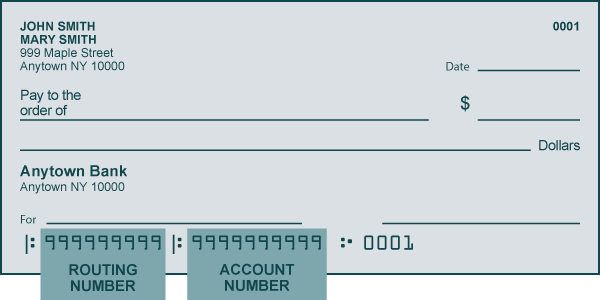
Q: May I have my STAR credit deposited into my escrow account?
A: No. STAR credits may be deposited only into a personal checking or savings account, or mailed to you as a check.
Q: May I have my STAR credit deposited into someone else’s checking or savings account?
A: Yes. We’ll deposit your STAR credit into the account you specify in your STAR Credit Direct Deposit enrollment.
Q: May I have my STAR credit deposited among several bank accounts?
A: No. The STAR credit may be deposited into only one bank account.
Q: How will the deposit appear on my bank statement?
A: While the text that appears on your bank statement may vary, it should include the words New York State, the abbreviation NYS, or something similar. If you don’t know whether your STAR credit has been deposited, use our Property Tax Credit Lookup to see whether we’ve issued it.
Q: How do I know I’ve successfully enrolled in STAR Credit Direct Deposit?
A: To check the status of your STAR Credit Direct Deposit enrollment, access the Homeowner Benefit Portal by logging into your Tax Department Individual Online Services account.
- Log in and select the ≡ Services menu in the upper-left corner of your Account Summary.
- Choose Real property tax, then Homeowner Benefit Portal from the expanded menu.
- View your enrollment status in the Direct deposit enrollment column.
Q: When should I expect to receive my deposit?
A: As long as you’re registered and eligible for the STAR credit, you may expect to receive your STAR credit before the deadline for your school taxes. If we cannot deposit using the bank account you provide, or if you enroll in STAR Credit Direct Deposit fewer than 15 days before we issue your STAR credit, you’ll receive a check.
To find out when we’ll issue STAR credits in your area, use our STAR Credit Delivery Schedule lookup.
Q: I haven’t received my deposit, and my deadline for paying school taxes has passed. What should I do?
A: You must pay your school district taxes by the deadline, whether or not you have received your STAR credit. If you do not, you will be subject to interest, penalties, or both.
If you were expecting to receive a STAR credit by direct deposit before your school taxes were due, there may be a simple explanation as to why you did not. We recommend you:
- Confirm you did not receive the STAR exemption on your property tax bill.
- Verify a STAR credit has been issued using our Property Tax Credit Lookup.
- Confirm the bank account information on your STAR Credit Direct Deposit enrollment is correct.
- Most direct deposits are received two days after they are issued, but allow up to 15 days from the issue date indicated in the Property Tax Credit Lookup to receive it. Contact your financial institution if it has been more than 15 days since your issue date and you haven't received your STAR payment.
Still have questions? Contact the Tax Department’s STAR telephone line Monday through Friday from 8:30 a.m. to 4:30 p.m.
Q: What should I do if my name, mailing address, or bank changes?
A: If your name or mailing address changes, update your STAR credit registration in the Homeowner Benefit Portal.
- Log in to the Homeowner Benefit Portal in your Individual Online Services account.
- Select the ≡ Services menu in the upper-left corner of your screen.
- Choose Real property tax, then Homeowner Benefit Portal from the expanded menu.
- To update a registration, select Actions and choose Edit Registration from the drop-down menu.
- To update your direct deposit banking information, select Actions and choose Enroll in or edit Direct Deposit from the drop-down menu.
Q: What happens if the STAR credit is unable to be deposited into my bank account? Will I still receive a STAR credit?
A: If we cannot deposit your STAR credit using the bank account information you provide, you’ll receive a check for the STAR credit. You may update your STAR Credit Direct Deposit enrollment to change your banking information.
Q: How do I cancel my direct deposit?
A: To discontinue your enrollment in STAR Credit Direct Deposit:
- Log in to the Homeowner Benefit Portal in your Individual Online Services account.
- Select the ≡ Services menu in the upper-left corner of your screen.
- Choose Real property tax, then Homeowner Benefit Portal from the expanded menu.
- Select Actions and choose Enroll in or edit Direct Deposit from the drop-down menu.
- Follow the prompts on the screen to discontinue your enrollment.
Note: If you choose to discontinue your enrollment, as long as you are registered and eligible, we will send a STAR credit check to the mailing address we have on file. You can re-enroll in STAR Credit Direct Deposit at any time.
Q: I’m changing my primary residence. Do I have to re-enroll in STAR Credit Direct Deposit?
A: Yes. If you purchase a new home, you must register for the STAR credit to receive the benefit on your new home. For more information, see Register for the STAR credit.
As part of your new registration, you will have the option to enroll in direct deposit. Bear in mind that, if you no longer own your primary residence, you are not eligible for the STAR credit.
Q: If I’m ineligible for the STAR credit one year and the following year I’m eligible again, do I have to re-enroll in STAR Credit Direct Deposit?
A: No. You will not have to re-enroll in STAR Credit Direct Deposit if you become eligible again in future years.